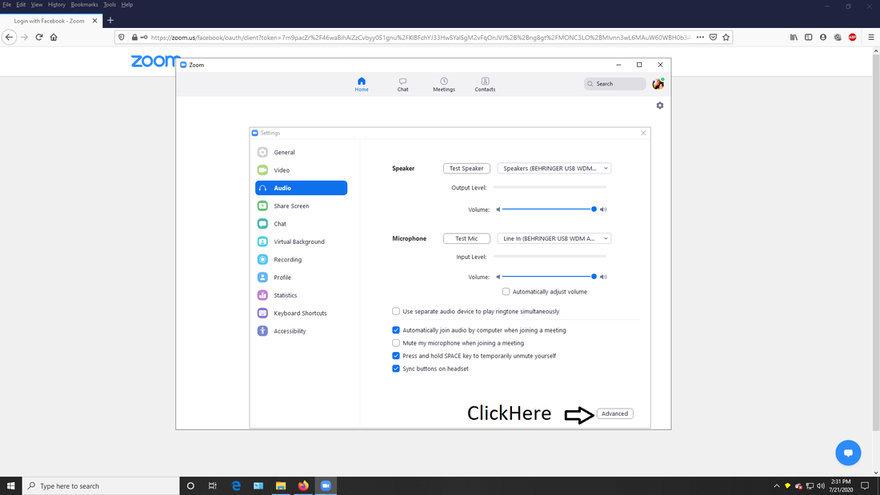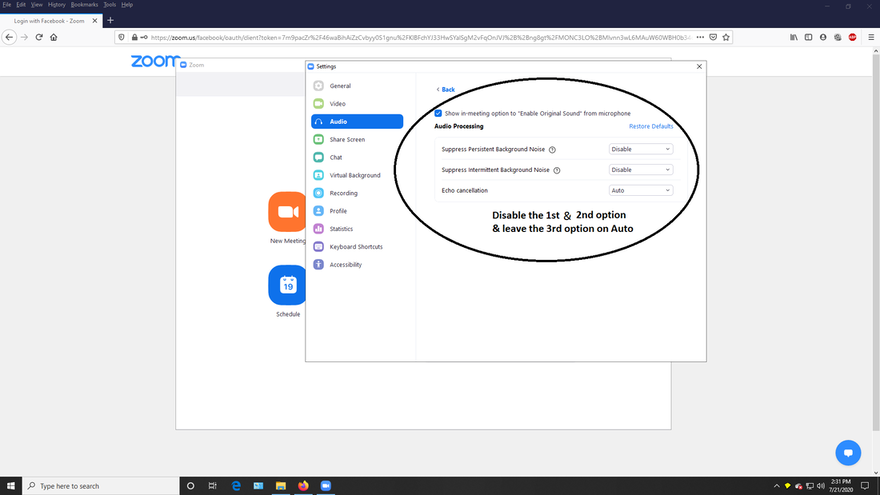Zoom Lessons Now Available!
Please Note: All web cam lesson are done through Zoom. You must all ready have it installed on your computer or you can down load the program from the provided link for Desk Top: https://zoom.us/download
Download for android phone: Zoom For android
Download for i phones: Zoom for Apple
Download for android phone: Zoom For android
Download for i phones: Zoom for Apple
1/2 Hr Rates are $25.00
I'm offering a Discounted Covid 19 Rate of 25% off. My new rate is $40.00 for a 1 hour lesson. Take advantage of this limited time offer. Once Covid is over the rate will revert back to $50.00 for 1hr.
Special instructions to all students:
1. Please make sure your GUITAR IS IN TUNE!!! USE AN ELECTRIC TUNER.
2. I will send you invite to join the Zoom Lesson. Please provide me with your email so I can send the invite.
3. Contact me to set a time & Date for the lesson. contact me @ http://www.guitar6music.com/contact-us.html
4. Please Pay for your lesson after you have booked the day and time. After I confirmed your order through PayPal or Email transfer we can begin the scheduled lesson.
Zoom Configuration: Please take the time to configure your audio setting in Zoom. This will give us the best sound quality and get rid of any delay in sound. It also will allow us to perform or jam in Real Time. Which is very important for a good audio quality. To configure Zoom please follow the instructions in the 2 pictures below.
Step 1:
Go to your Zoom Settings which is indicated by the grey wheel on the right hand side and click on
Audio. Once you are on the Audio page, click on the Advanced Tab in the bottom right hand corner.
I'm offering a Discounted Covid 19 Rate of 25% off. My new rate is $40.00 for a 1 hour lesson. Take advantage of this limited time offer. Once Covid is over the rate will revert back to $50.00 for 1hr.
Special instructions to all students:
1. Please make sure your GUITAR IS IN TUNE!!! USE AN ELECTRIC TUNER.
2. I will send you invite to join the Zoom Lesson. Please provide me with your email so I can send the invite.
3. Contact me to set a time & Date for the lesson. contact me @ http://www.guitar6music.com/contact-us.html
4. Please Pay for your lesson after you have booked the day and time. After I confirmed your order through PayPal or Email transfer we can begin the scheduled lesson.
Zoom Configuration: Please take the time to configure your audio setting in Zoom. This will give us the best sound quality and get rid of any delay in sound. It also will allow us to perform or jam in Real Time. Which is very important for a good audio quality. To configure Zoom please follow the instructions in the 2 pictures below.
Step 1:
Go to your Zoom Settings which is indicated by the grey wheel on the right hand side and click on
Audio. Once you are on the Audio page, click on the Advanced Tab in the bottom right hand corner.
Step 2:
Under Audio Processing: Disable Suppress Persistent Background Noise and Suppress intermittent Back ground Noise.
Leave Echo Cancellation on Auto
Top Home
Copyright © 2007-2016 Guitar 6 School Of Music & www.guitar6.com All Rights Reserved.
All Images & Text are copyright & owned by www.guitar6music.com
except for CC Images courtesy of Creative Commons http://creativecommons.org/licenses/by/2.0/deed.en
Guitar 6 Music Logo CC Image courtesy of http://www.flickr.com/photos/soundman1024/2338328185/
Copyright © 2007-2016 Guitar 6 School Of Music & www.guitar6.com All Rights Reserved.
All Images & Text are copyright & owned by www.guitar6music.com
except for CC Images courtesy of Creative Commons http://creativecommons.org/licenses/by/2.0/deed.en
Guitar 6 Music Logo CC Image courtesy of http://www.flickr.com/photos/soundman1024/2338328185/